Data
Datablist is an easy-to-use smart database. A core idea at Datablist is to provide commonly used data structures to bring plug-and-play automation to your data. Datablist comes with a vocabulary of Data Types and built-in properties. At any time, you can change your collections' structure and add properties: custom ones or from our vocabulary.
Data Structure#
The data is structured in 3 levels: Workspace, Collection and Item.

Workspace contains collections and collections contain other collections or items.
Here is an example of structure:
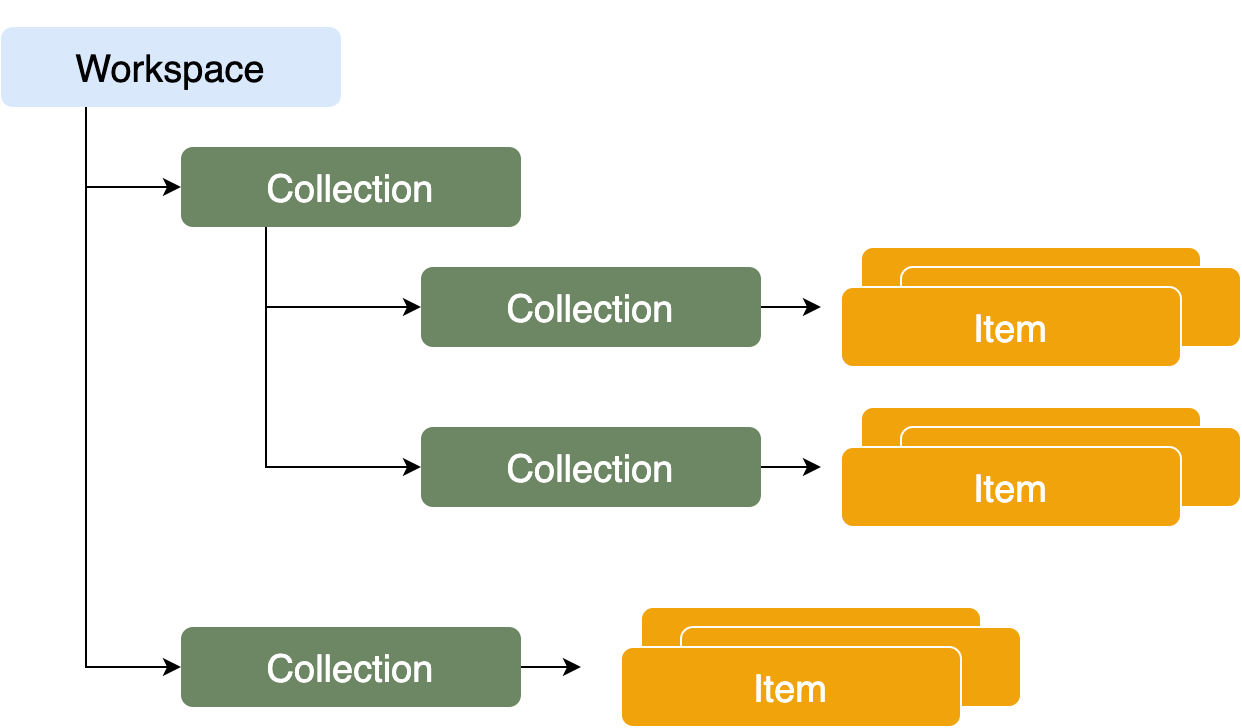
Workspace#
A workspace is a place to share collections within a team. A small organization where every user accesses all the organization collections needs only one workspace. When you have several teams, or when you want to have collections accessible only to some users, you will end up creating more than one workspace.
Visit the Workspace resource documentation to know more.
Collection#
A collection lives inside a workspace. It contains other collections or items. All the elements inside a collection share the same data type. A collection created to store collections has only collections, and a collection created to store items has only items with the same data type.
By nesting collections inside collections, it is possible to create a tree and a hierarchy with your collections.
info
All the items in a collection share the same data type.
For example, a collection aims to store "Contacts" will only hold "Contact" items. It will not be possible to add a "Transaction" item.
Visit the Collection resource documentation to know more.
Item#
An item is a record in your database. It can be a contact, a transaction, a company, an idea, a blog post, etc. and it is attached to a collection.
Item properties are defined at the collection level so every items inside a collection have the same properties.
Properties can be custom ones or from the Datablist vocabulary (see Datablist Vocabulary below). A custom property is defined by a label and its value type: Text, Number, Date, Datetime, etc.
Visit the Item resource documentation to know more.
Datablist Vocabulary#
Our vocabulary is formatted using JSON-LD, read Structuring data with JSON-LD to learn out it.
A vocabulary is made of entities, properties, relationships and data validation information.
- Entities - Classes that represent business concepts. For example Person, Organization, Product. Entities can be drill-down in nested levels. The entity "Person" can have sub-entities like Contact, Lead, Customer for example. Usually, a data model is composed of few root classes but each one has a nested tree of sub-entities.
- Properties - Entities are empty shells. They need Properties (or attributes) to store information. name is an example of property and the same property could be used in several entities: Person, Product, Organization. Properties are also defined in a hierarchical tree. We can imagine firstName and lastName as sub properties of name.
- Relationships - With the properties, it is possible to define relations. For example, a Product entity would have a brand property that is represented by an Organization value.
- Data validations - On a generic data model, data validation is loose to avoid imposing constraints on the input data. Nevertheless, a data model could define rules to validate mandatory properties or property value types.
Definitions from our article on common data model
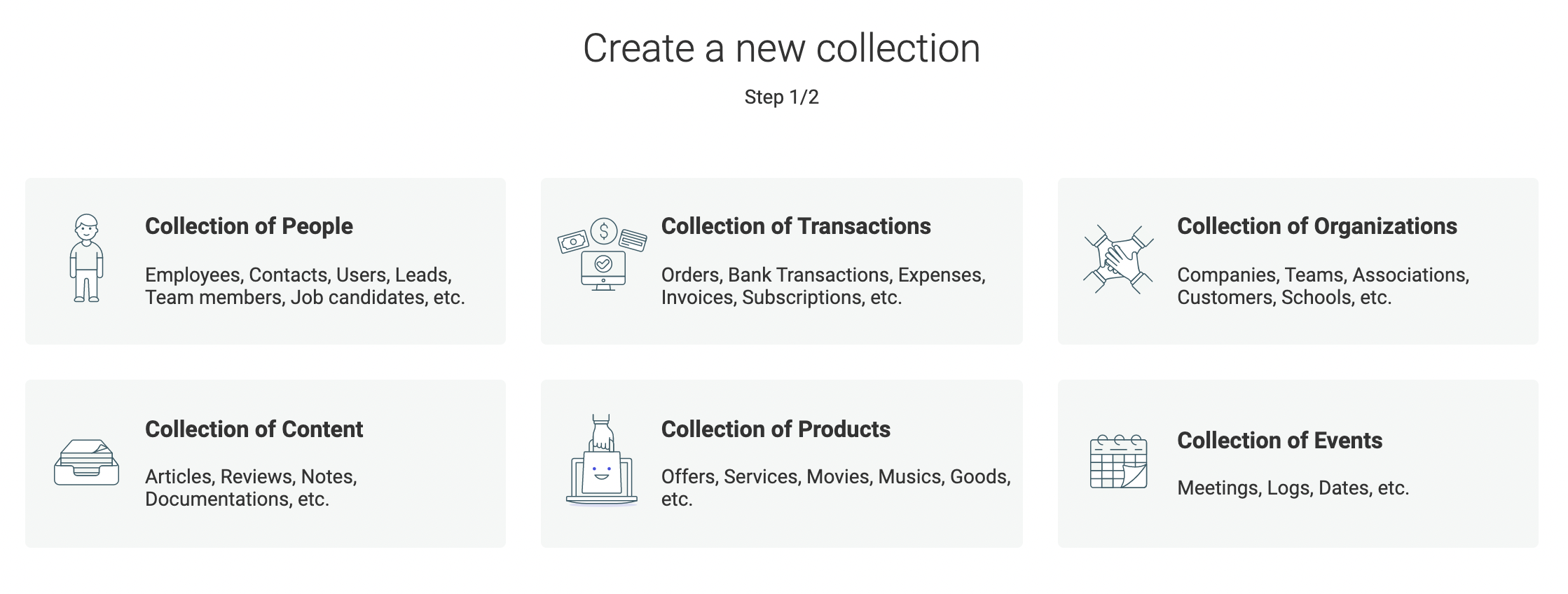
Datablist Entities#
Here is a non exhaustive list of data types from the Datablist Vocabulary:
Primitive Data Types
More data types will be added.